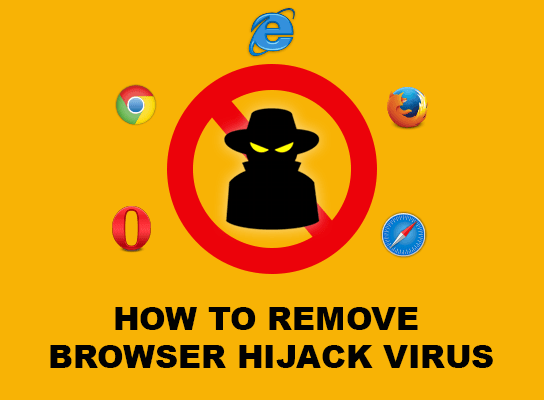A Browser Hijacker is a type of infection which enters in
your system by bundling itself with some third party software and it is very
harmful for your browser because by the name itself it hijackes your browser
and changes the home page to its own search engine homepage , redirects you to
some third party website automatically, shows enormous pop up ads and much
more.
How to remove it is a blog/guide that contains all step by
step instructions for the removal of nasty and unwanted browser redirects,
virus, malwares, adware, browser hijacker, and all other threats from a windows
PC which affects your browser in one or other way.
These harmful virus, malwares mainly attacks your browsers
i.e Google Chrome, Mozilla Firefox and IE in such a way that your browser
starts behaving in an unwanted manner and all the settings are changed
automatically because of that harmful malware which has entered in your system
by bundling itself in some other software or file which you downloaded from a
third party site. These potentially unwanted programs starts affecting your
browser or say hijacks your browser in a way that your browsers settings are
changed , your browser starts redirecting you to other sites whenever you click
or enter a URL that you want to visit but instead you are redirected to some
other third party URL automatically. Your personal information, Browser
searching history, bookmarks, Saved Information is sometimes leaked by these
browser hijackers to third parties and sometimes these information are misused.
So to safeguard your system and your browser from getting
infected with these infectious threats, virus and malwares we came up with a
solution guide on how to remove these threats from your browser.